Hughes blog post: Marketing a glass of wine at 8am?! Why social media timing is so important

In the early days of social media, we just posted. Had something to post, and clicked “publish”. It was as easy as that.
Then some things shifted and we came to realise that context surrounding your social media content is just as important as the content itself.
One particular context that a lot of social media community managers still haven’t got quite right is time of day. Although, it’s great to see that changing – more and more people are becoming aware of the importance of choosing the right time of day for their social media posts.
When did I see the light? When a social media account I was particularly interested in tried to espouse the joys of a roast dinner – at 6am. It was so early in the morning that it was a major turn off… I was barely thinking of breakfast food yet, let alone tonight’s dinner.
(This was back in the days of chronological Instagram posts – so it was coming through in real time.)
When it comes to social media content – the “when” is just as important as the “what”. Advertisers learnt this many years ago, with fast food ads starting to hit TV screens at 4pm as we’re thinking about dinner, but for some reason social media has lagged a bit in this area.
You need to ask yourself: when is your target audience online? What sort of things are they doing on a typical day? When will they be most receptive to your message?
There are some great tools available to ensure that we post social media content at the optimal time.
On Facebook, check to see when your page audience is online by clicking “insights” in the top business page menu bar, and then “posts” in the left hand menu. You’ll see a graph showing when your “fans” are online, and scrolling over each day of the week will show the difference day by day.
You can schedule posts in advance on Facebook – instead of clicking “publish”, choose to “schedule” instead. This will allow you to choose a suitable time of day, or day of the week, to post.
To schedule tweets in advance, use a tool such as Hootsuite (free), and to schedule Instagram posts in advance, use a tool such as Schedugram (paid) or draft Instagram posts and then set an alarm in your phone to click “post” on the draft!
Whether it’s posting a gorgeous sunset picture at sunset, marketing alcohol later in the day, or making sure you don’t target mothers of school children during the mad school rush drop off and pick up hours, timing can be everything!
- Kate Potter
Recent News
- Blog: Caitlyn's work experience at Hughes
- Blog: Navigating the changing media landscape
- $48M affordable housing hub revives beachside site
- Covid success story: SA digital transformation start-up expands interstate
- Industry leader Mark Smith appointed National Pharmacies CEO
- Mellor Olsson appoints new CEO
- Indonesia AirAsia touches down in Adelaide, enabling affordable connectivity across Asia via Bali
- Playgroup reimagined: Elders and children connect at ACS's Aboriginal aged care home
- Apartment living reaches new heights with $120 million Parkline development topping out
- A Fresh Take on Strawberries: Premium Packaging that Looks as Good as it Performs
- Paper & board packaging leader unboxes new global HQ in Adelaide
- Lutheran Homes Group brings its high-quality aged care to regional Victoria in historic expansion
- Blog: The growing AI threat - what it can mean for your brand and reputation
- CH4 Global named as one of the world’s top Sustainable Development Goal leaders
- Scotch AGS Vietnam’s inaugural SACE graduates go global
- Gen Z and the future of AI
- Qantas international services return to Adelaide
- Blog: Let’s get (a)political: all you need to know about elections and public relations
- The world’s most valuable dog toy revealed in the lead up to Guide Dogs Day
- Skytrax names Adelaide as best regional airport in Australia & Pacific region